how to hide reposts on tiktok
you can manage who can interact with your content by adjusting your privacy settings. Here are general steps to manage your privacy settings on TikTok:
- Open the TikTok app and go to your profile.
- Tap on the three dots (…) in the top right corner to access your settings.
- Select “Privacy.”
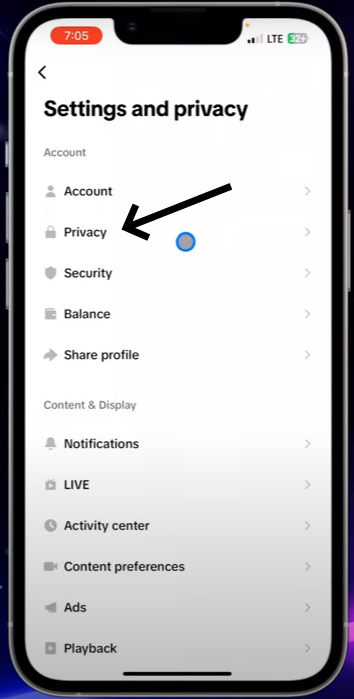
- Adjust the settings related to who can duet with you, react to your videos, and send you messages.
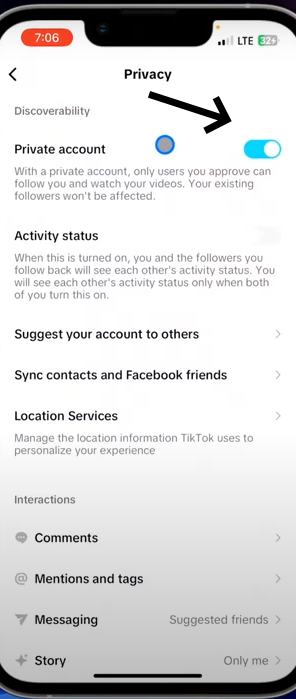
Remember that these settings control who can interact with your content in various ways, but they may not specifically prevent others from reposting your content. To address this, you may consider watermarking your videos with your username or branding, as this can discourage others from reposting without proper attribution.
Please check the latest TikTok app or support documentation for any changes
